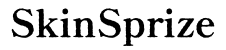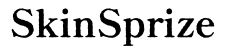Introduction
Gaming on the go has transformed significantly, thanks to innovative handheld devices like the Asus ROG Ally and Steam Deck. These consoles deliver the power and performance of traditional gaming setups in portable packages. This article explores their features, benefits, and drawbacks to assist you in deciding which console may best fit your gaming style.

Design and Build Quality
When considering a handheld console, design and durability play critical roles. Let’s see how our contenders fare.
-
Aesthetic Appeal and Materials: The Asus ROG Ally combines sleekness with futuristic design elements, giving it an edge in style. The Steam Deck opts for a minimalist, ergonomic look, focusing on practicality without sacrificing strength.
-
Ergonomics and Comfort: Ergonomically, the Steam Deck leads with its well-placed controls and comfortable grip, ideal for extended play. Asus ROG Ally, while portable, can feel less comfortable during long sessions but compensates with its ultra-portable size.
-
Durability and Portability: Asus ROG Ally’s compact design makes it perfect for travel, though Steam Deck’s robust construction ensures it withstands physical pressures over time.
This solid foundation in design sets the stage for distinguishing technical capabilities.
Hardware Performance
Technical specifications are crucial when choosing a gaming console for efficiency and quality.
-
Processor and Graphics Comparison: Asus ROG Ally uses cutting-edge chipsets for superior graphical output. Its fierce competitor, Steam Deck, equipped with a custom AMD APU, stands tall in delivering seamless graphic performance under heavy loads.
-
Memory and Storage Options: With extensive storage options reaching up to 1TB, Asus ROG Ally suits users with colossal game libraries. Steam Deck also offers flexibility through various storage configurations, appealing to diverse user needs.
-
Heat Management and Battery Life: Effective cooling systems in both consoles are critical for sustained performance. Steam Deck outshines with its sophisticated cooling, while Asus ROG Ally, optimized for high performance, may need more battery during rigorous sessions.
Hardware features set the pace for visual and audio intricacies in gaming enjoyment.

Display and Audio Technologies
Gaming immersion is deepened through superior visuals and sound quality, making this an essential consideration.
-
Screen Size, Resolution, and Quality: Asus ROG Ally captivates with vivid displays and sharp resolutions, enhancing every in-game detail. Steam Deck’s larger screen offers additional viewing pleasure and visibility, catering to users who prioritize screen real estate.
-
Audio Output and Sound Clarity: Asus ROG Ally integrates advanced sound, producing a compelling audio backdrop for any game. Steam Deck holds its ground with clear and encompassing sound, augmenting gameplay experiences.
-
Multi-Media Experience: Outside of gaming, both consoles provide extensive multimedia options. Asus ROG Ally widely supports various streaming services, ensuring a broader media experience.
The audio-visual elements bind beautifully with software-driven user experiences.
Software and User Experience
The operating system and user interface define how engaging and user-friendly your experience can be.
-
Operating Systems and User Interfaces: Asus ROG Ally benefits from the versatile Windows interface, offering broad utility. Steam Deck’s SteamOS provides a streamlined gaming experience, with seamless access to Steam’s vast library.
-
Game Libraries and Compatibility: Steam Deck provides an unparalleled advantage with its seamless Steam integration, whereas Asus ROG Ally connects you to multiple gaming platforms, satisfying those who value variety.
-
User Customization and Settings: Asus ROG Ally’s extensive settings customization adds a layer of personalization unavailable in Steam Deck’s nature, favoring simplicity and accessibility.
These software choices influence decisions relating to connectivity capabilities.

Connectivity and Port Availability
A robust network of connections helps to elevate the gaming experience. How do these consoles stack up?
-
USB, HDMI, and Peripheral Support: Both consoles are well-equipped; Asus ROG Ally offers versatile connectivity through USB-C and HDMI, while Steam Deck supports multiple peripheral connections, including its unique docking capacity.
-
Wireless Capabilities: Wi-Fi and Bluetooth: Both devices excel in the latest wireless tech, supporting high-speed connections for seamless online play and interaction with wireless accessories.
-
Docking and Expandability Options: Steam Deck offers a distinct advantage with its official dock, transforming it into a stationary setup. While unofficial, Asus ROG Ally uses third-party options to achieve similar docking benefits.
These linkages strongly relate to the overall value proposition and spending considerations even further.
Pricing and Value Proposition
Pricing and investment longevity are impactful when choosing a handheld gaming console.
-
Initial Cost vs Features: Creativity in pricing affects appeal; Asus ROG Ally and Steam Deck compete closely on cost while emphasizing different strengths aligned with gamer preferences.
-
Long-term Investment and Upgradeability: Asus ROG Ally intrigues tech-savvy users with customization and upgrade options, whereas Steam Deck’s expandability invites upgrades focused on enduring one’s gaming journey.
-
Market Availability and Regional Pricing: Global availability and regional pricing intricacies can significantly sway purchase decisions, emphasizing accessibility.
Ultimately, the choice boils down to weighing these factors against personal needs.
Conclusion
Asus ROG Ally and Steam Deck represent leading innovations in portable gaming, each bringing unique qualities to the table. Whether you prioritize cutting-edge hardware, diverse software ecosystems, or preference in build design, your choice should align with your gaming desire dimensions. Both consoles are equally competent, awaiting the discerning decision-maker determined by individual gaming aspirations.
Frequently Asked Questions
Which console is better for performance-heavy games?
For performance-heavy games, the Steam Deck holds a slight edge due to its custom AMD APU, ensuring optimal performance during demanding gameplay.
Can I use my existing game library on both devices?
Yes, you can access your existing game library on both consoles, but Steam Deck offers direct integration with the Steam library, which is a substantial advantage for Steam users.
How do the battery lives of these consoles compare?
Steam Deck generally offers a longer battery life under moderate gaming conditions, whereas Asus ROG Ally may require more power during high-intensity gameplay due to its performance-driven design.