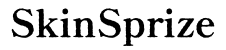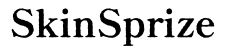Introduction
Minecraft continues to captivate gamers worldwide with its endless possibilities. A recurring query among players is about cross-platform play, particularly between PC and Xbox. With technological advancements, it’s possible for these platforms to interact seamlessly. This guide delves into the nuances of enabling PC and Xbox users to play Minecraft together using cross-platform features, enhancing your gaming experience.

Understanding Cross-Platform Play in Minecraft
Cross-platform play represents a significant shift in how games are played, allowing players across different devices to engage simultaneously. This concept has transformed Minecraft into a truly inclusive game.
What is Cross-Platform Play?
Cross-platform play bridges the gap between different gaming systems. It allows users on PC, Xbox, and other devices to play in the same environment. This connectivity fosters broader interaction, breaking down barriers between diverse gaming communities.
Minecraft’s Evolution Towards Cross-Platform Compatibility
Minecraft has undergone numerous updates to facilitate cross-platform play, most notably with the Bedrock Edition. This version unites different platforms, providing a uniform experience. Understanding this evolution is crucial for setting up and enjoying cross-platform features.
Setting Up Minecraft for Cross-Platform Play
To unlock cross-platform capabilities, proper setup is essential. Here’s how to prepare your systems for a seamless Minecraft experience across PC and Xbox.
Requirements for PC and Xbox
- Ensure both platforms use Minecraft Bedrock Edition.
- Establish a Microsoft account for seamless account integration.
- Secure a steady internet connection for uninterrupted gameplay.
Account and Network Setup
- Sign into your Microsoft account on both devices.
- Confirm both devices are on the same network or configured to support online play.
- Update Minecraft to the latest version on both devices to ensure compatibility and access to the latest features.
Can Minecraft PC Play with Xbox? Step-by-Step Guide
Once setup is complete, enabling cross-platform play is straightforward. Follow these steps to start playing together.
Enabling Cross-Play Features
- Launch Minecraft and access the ‘Settings’ menu on both PC and Xbox.
- Enable cross-platform play under ‘Multiplayer’ settings.
Adding Friends and Joining Games
- Invite friends through the ‘Friends’ tab or accept incoming invitations.
- Select ‘Joinable Friends’ to enter available games.
Troubleshooting Common Issues
- Verify your internet stability and ensure gaming support in network settings.
- Ensure Microsoft accounts are signed in correctly for both platforms.

Benefits and Limitations of Minecraft Cross-Platform Play
While cross-platform play opens new doors, it comes with its own set of benefits and challenges. Navigating these can enhance your experience.
Benefits for Gamers
- Enjoy a larger, more diverse Minecraft community.
- Experience the flexibility of playing with friends on different devices, without switching consoles.
Potential Technical Limitations
- Performance might vary due to hardware differences.
- Certain platform-specific features might not be available when playing across different systems.
Optimizing Your Gaming Experience
Optimizing your settings ensures that your cross-platform experience is smooth and enjoyable.
Best Practices for Seamless Play
- Regularly check for updates to both Minecraft and your devices.
- Adjust graphics settings on your PC or Xbox for optimal gameplay according to the device capabilities.
Recommended Settings and Tips
- Use a consistent and reliable internet connection to minimize lag.
- Periodically review Microsoft account settings to maintain cross-platform compatibility.

Conclusion
Cross-platform play in Minecraft is a game-changer. By following this guide, you unlock a world of collaborative possibilities and enhance your gaming experience across PC and Xbox. This innovation expands your community and enriches the way you enjoy Minecraft, bringing friends and players together across different consoles.
Frequently Asked Questions
How do I enable cross-play in Minecraft?
To enable cross-play, ensure both devices have the Bedrock Edition. Open Minecraft on each device, navigate to ‘Settings,’ and enable cross-platform play under ‘Multiplayer’.
Are there any differences between PC and Xbox gameplay?
Core gameplay remains similar, but performance may vary due to hardware differences and some platform-specific features might be absent in cross-play scenarios.
What should I do if I encounter connection issues?
Check the stability of your internet connection. Ensure network settings allow gaming and verify that your Microsoft account is signed in correctly.