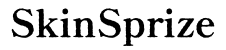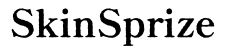Introduction
Minecraft fosters creativity and exploration, with players eager to connect across different devices like the PlayStation 5 and mobile. This guide shows you how to enjoy Minecraft cross-platform, particularly linking your PS5 to mobile, through setup instructions, benefits, and troubleshooting advice.

Understanding Cross-Platform Play in Minecraft
Cross-platform play, or cross-play, lets users of different devices game together. In Minecraft, it enhances community-building as it enables joining the same game world from consoles, PCs, or mobile devices. Using the Bedrock Edition is crucial for this feature; it supports a wide array of devices, including PS5 and mobile.
Understanding how cross-platform play functions is key. With Bedrock Edition, Minecraft converges multiple codebases for seamless gameplay. Players need only ensure their version supports cross-play and take a few connectivity steps to unlock these features.
Can PS5 Minecraft Connect with Mobile Devices?
Indeed, PS5 Minecraft can connect with mobile devices when utilizing the Bedrock Edition. Ensure both devices are updated to the latest version for compatibility. Linking the game to a Microsoft account is a must for cross-play between platforms. This integration is vital for multiplayer flexibility and expanding the variety of options.
Moreover, matching game versions on each device is essential. Synchronization prevents compatibility hiccups, offering an uninterrupted gameplay experience. With these elements in place, Minecraft across PS5 and mobile becomes seamless, enabling boundless adventuring and creation.

How to Set Up Cross-Platform Play Between PS5 and Mobile
Setting up cross-platform play is straightforward if directions are followed precisely:
- Preparing Your Accounts and Devices
- Have your Microsoft account ready. Sign up for free if necessary.
-
Log in to your Microsoft account in Minecraft on both PS5 and the mobile device.
-
Step-by-Step Connection Guide
- Access the main menu in Minecraft on both devices.
- Choose ‘Play,’ proceed to ‘Friends,’ and then ‘Add Friend.
- Input the Microsoft Gamertag of your friend on either device.
-
Send or accept a game invite to enter the same world.
-
Important Settings for Optimal Play
- Customize graphical settings per device capability for better performance.
- Lower render distance on mobile if experiencing lag.
- Make sure both devices share the same network for enhanced connectivity.
Following these setups allows for a seamless connection and shared enjoyment of Minecraft on consoles and mobile devices.
Benefits and Challenges of Cross-Platform Gaming
Cross-platform gaming provides significant benefits to Minecraft enthusiasts. Most importantly, it enhances multiplayer interactions by removing hardware limitations, allowing various devices to join the same game world. It fosters community ties and broadens the potential player pool.
Challenges, however, include connectivity and performance disparities. Devices may have different hardware capacities, leading to varied gaming experiences. For instance, mobile devices could struggle with complex worlds compared to consoles, and network issues could interrupt gameplay.
Advantages of Seamless Gameplay
- Unified multiplayer interaction across various devices.
- Access to a wider, diverse player community.
- Flexibility in choosing suitable gaming hardware.
Common Connectivity Challenges
- Variability in hardware capabilities affecting performance.
- Internet stability potentially disrupting gameplay.
- Version mismatches leading to compatibility issues.
Despite these challenges, proper preparation and knowledge can alleviate these issues for a cohesive cross-platform experience.

Enhancing Your Multiplayer Experience
To enhance the cross-platform adventure, consider these suggestions:
Tips for Smooth Cross-Play Adventures
- Regularly update all devices to ensure compatibility.
- Use voice chat apps for seamless player communication.
- Create optimized worlds for cross-platform performance.
Engaging Multiplayer Scenarios
- Investigate realms and servers for cross-platform players.
- Attend community join events designed for cross-play gamers.
- Leverage the Marketplace for skins, textures, and maps applicable across platforms.
By following these guidelines, players can enhance multiplayer experiences, uncovering new stories and adventures within Minecraft’s extensive universe.
Conclusion
In conclusion, PS5 and mobile players can enjoy Minecraft together through cross-platform capabilities offered by the Bedrock Edition. With correct setup and strategic preparation, players can overcome connectivity challenges and explore shared worlds. Cross-platform play enriches gaming experiences, presenting endless opportunities for collaboration among diverse players.
Frequently Asked Questions
Is there a cost involved in cross-platform play?
No, cross-platform play in Minecraft doesn’t require additional fees beyond the game’s purchase.
Can players use mods in cross-platform mode?
Mods aren’t supported in cross-platform play within Minecraft’s Bedrock Edition. Official add-ons from the Marketplace are available.
How can I troubleshoot connectivity issues easily?
Ensure devices use the same network, update the game thoroughly, and check for any regional server disruptions.