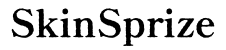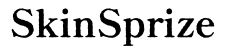Introduction
A stuck disc in a PS4 is a common frustration among gamers. However, knowing effective ways to resolve disc ejection issues can turn a potentially irritating situation into a minor bump on the road to gaming enjoyment. In this guide, we’ll explore simple to advanced techniques that ensure you can safely and quickly remove a stuck disc and prevent future occurrences. Let’s dive into the solutions that will have you back in the game in no time.

Understanding the PS4 Disc Drive and Common Issues
The PS4 disc drive is an intricate system designed to read and operate game discs efficiently. However, it can encounter problems that lead to a stuck disc. These issues may stem from mechanical malfunctions or improper handling. Understanding how the disc drive operates will help you diagnose and resolve potential disc jams.
Typically, disc drives use motors and sensors for discs to move in and out seamlessly. Unfortunately, failure in these components can result in a stuck disc. Environmental factors such as dust, dirt, or debris inside the drive can further obstruct proper operation. Software glitches can also influence a disc’s ability to eject smoothly. With a grasp of these common issues, you can effectively troubleshoot your PS4.
Basic Troubleshooting Steps
When faced with a stuck disc, it’s beneficial to start with basic troubleshooting methods. Here are some actionable steps:
-
Restart Your Console: A simple power cycle can solve temporary glitches. Turn off your PS4, unplug it, wait for one minute, plug it back in, and then turn it on.
-
Use the Eject Button: Ensure the PS4 is powered on and try pressing the physical eject button. It might help release the stuck disc.
-
Tilt the Console: Power off the PS4 and gently tilt it while attempting to eject the disc. This maneuver might help align the disc properly within the drive.
These initial steps can often resolve disc ejection problems. If the disc remains stuck, it might be time to manually eject it.
Manual Ejection Techniques
For discs that remain unresponsive to basic methods, a manual ejection can be the next step. Follow these instructions carefully:
-
Gather Tools: You’ll need a small Phillips-head screwdriver for the task.
-
Locate the Manual Eject Screw: Unplug your PS4, place it on a stable surface, and slide off the top cover. Consult your PS4’s manual for the precise location of the eject screw.
-
Eject the Disc: Insert the screwdriver into the screw and rotate it counter-clockwise to manually eject the disc from the drive.
Manual ejection is generally effective for physically stuck discs. Once done, inspect the disc and drive for any dust or damage.

Advanced Software Solutions
If the above methods don’t work, software solutions might resolve underlying issues:
-
Rebuild the PS4 Database: This process can fix performance-related problems and disc issues. Boot into Safe Mode by powering off the system, then hold the power button until the second beep is heard. In Safe Mode, select ‘Rebuild Database.
-
Attempt Safe Mode Ejection: If rebuilding the database doesn’t work, start the PS4 in Safe Mode and choose the option to restart the system, allowing disc ejection.
Employing these advanced solutions addresses software-related errors, ensuring your PS4 reads discs more reliably.
When to Seek Professional Help
If these methods prove ineffective, professional help becomes necessary. Persistent noises or complete ejection failure can indicate significant hardware problems.
Forcing the disc could cause permanent damage. In such cases, a certified technician should inspect your PS4 to preserve its functionality and your game discs. Seeking professional repair ensures proper diagnosis and resolution of complex issues without voiding any warranties.
Preventive Measures for Future Disc Issues
Preventing disc jams is the key to minimizing future frustrations. Implementing a few simple practices can help keep your system in prime condition:
-
Handle Discs Properly: Always touch discs by their edges, and store them in cases when not in use.
-
Keep Firmware Updated: Regular updates fix bugs and improve overall performance.
-
Maintain a Dust-Free Environment: Regularly clean the area around your PS4, and use a soft, dry cloth to prevent dust accumulation on your console.
Following these measures ensures your console remains in optimal working order, reducing risks of encountering disc jams.

Conclusion
Getting rid of a stuck disc in your PS4 can be straightforward, especially with the right techniques on hand. By understanding your device’s operation and employing these methods, you can easily resolve disc ejection issues and maintain a trouble-free gaming experience. Taking preventive measures, meanwhile, extends the longevity and reliability of your console. And whenever in doubt, professional assistance is a wise option to ensure the ongoing health of your PS4.
Frequently Asked Questions
What should I do if my PS4 disc won’t eject even in Safe Mode?
If attempts through Safe Mode fail, seek professional repair to prevent hardware damage.
Can using the manual eject screw damage my PS4?
When performed correctly, manually ejecting a disc is safe and will not harm your console.
How often should I maintain my PS4 to prevent disc issues?
Maintain a dust-free environment and update firmware regularly to prevent issues, checking monthly.