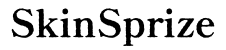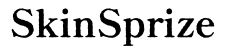Pairing a PS3 controller correctly is crucial for an uninterrupted gaming session. Whether you are revisiting the PS3 or handling it for the first time, knowing how to pair your controller with the console is key. This guide provides everything you need, from activation steps to solving common issues, ensuring your gaming is seamless.
Introduction
The PS3 controller is a classic in the gaming world, celebrated for its ergonomic design and responsiveness. However, these features shine only when the controller is correctly paired with the console. Mastering the pair mode enhances gameplay and minimizes interruptions. This article guides you through pairing processes, resolving issues, and long-term maintenance to keep your controller in top shape.

Understanding the PS3 Controller
The PS3 controller, central to the PlayStation 3 experience, offers various features that every gamer should know about before pairing. Here’s a quick overview:
- Key Features of the PS3 Controller:
- Ergonomic shape for comfortable extended use.
- Dual analog sticks for precision and control.
- Motion-sensing capabilities for interactive gameplay.
Understanding these aspects is essential before entering pair mode. This foundational knowledge strengthens your ability to tackle potential issues efficiently.
How to Activate Pair Mode on a PS3 Controller
Activating the pair mode is an easy process if you approach it step-by-step. Here’s how you can link your controller to your PS3 console:
- Charge Your Controller:
-
Ensure enough battery power by connecting to your console with a USB cable for charging.
-
Power Up Your PS3 Console:
-
Turn on your console by pressing the power button. This prepares the console to pair with your controller.
-
Initiate Pairing:
-
Connect your controller to the PS3 using the USB cable. Press the ‘PS’ button at the center to start pairing.
-
Unplug and Go Wireless:
- Once paired, remove the USB connection to enable wireless gameplay.
Successful pairing means your controller can now communicate with the console without physical cords. However, if issues arise, the next section provides troubleshooting solutions.

Troubleshooting Common Pairing Issues
Technological devices sometimes falter, and PS3 controllers are no exception. Here’s how to resolve common pairing issues:
- Connection Problems and Solutions
- Problem: The controller is non-responsive.
-
Solution: Reset using the button on the back with a small tool like a pin.
-
Addressing Error Messages and Alerts
- Problem: Errors during pairing
- Solution: Check for system updates or test your USB cable for any damage.
These steps often get your setup back on track, ensuring no prolonged disruption to your gaming. With these challenges under control, enhancing your controller’s capabilities is the next step.
Enhancing Controller Functionality
After successfully pairing and troubleshooting your controller, customization and performance enhancements can further optimize your gaming experience.
- Customizing Settings
- Adjust button configurations within the console’s settings to better fit your personal preferences.
-
Experiment with sensitivity settings for better control during gameplay.
-
Using Software for Enhanced Performance
- Research third-party software that can expand your controller’s features, allowing usage across different gaming platforms.
Improving your controller’s functionality through these methods complements the basic pairing process, providing an edge in your gaming experiences. Now, let’s move on to ensuring the longevity of your device.
Maintenance Tips for Your PS3 Controller
Maintaining your PS3 controller not only ensures extended lifespan but also a consistently optimal performance during every use.
- Cleaning and Care
- Regularly clean your controller with a microfiber cloth to remove dust and debris.
-
Avoid excessive moisture or harsh cleaning agents that can damage your controller.
-
Storage Recommendations
- Keep your controller in a shaded, dry area to avoid damage from sunlight or humidity.
- Consider using protective cases to prevent wear and tear when not in use.
Well-maintained controllers offer reliable performance, minimizing issues and maximizing your enjoyment.

Conclusion
Understanding and mastering the PS3 controller’s pair mode involves familiarizing yourself with the controller’s features, executing the pairing steps correctly, and being ready to troubleshoot any issues. This guide equips you with the knowledge necessary to maintain and optimize your controller, ensuring an exceptional gaming journey at every session.
Frequently Asked Questions
How can I reset my PS3 controller if it’s not pairing?
To reset the controller, press the reset button on the back using a small tool like a pin.
Can I pair my PS3 controller with other consoles or devices?
Yes, by using specific software, you can connect the PS3 controller to other platforms like PCs or mobile devices.
What should I do if my PS3 controller battery is draining quickly?
Ensure the controller is fully charged before use, and if the battery continues to drain quickly, consider replacing it.