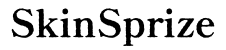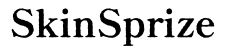Introduction
Opening your Xbox 360 Slim console can be a manageable DIY task when approached with correct guidance. Whether it’s to perform a deep clean, address hardware issues, or carry out general maintenance, knowing the steps ensures your console’s longevity and smooth operation.
A clear understanding of the process is crucial. This includes gathering all necessary tools, setting up a safe workspace, and following each step meticulously. This comprehensive guide will walk you through everything you need to know, from preparation to successful reassembly.

Tools and Safety Precautions
Before you begin, equip yourself with the right tools and familiarize yourself with the safety measures.
– Essential Tools Required:
1. Philips head screwdriver
2. Flathead screwdriver
3. Plastic opening tools
4. Torx T8 and T10 screwdrivers
5. Anti-static wrist strap (recommended, optional)
- Important Safety Measures:
- Ensure the console is entirely unplugged and switched off.
- Leave the unit to cool if it has been recently used.
- Choose a spacious, well-lit area to work in, keeping components organized.
Armed with the necessary tools and safety tips, you’re well-prepared to embark on the disassembly phase.
Preparing Your Console for Opening
Preparation is a pivotal element in disassembling your Xbox 360 Slim without inflicting any damage.
- Unplugging and Cooling the Console:
- Carefully disconnect all cables, including the power and AV connectors.
-
Allow your console to cool for at least 30 minutes.
-
Setting up a Dedicated Workspace:
- Organize a clutter-free workspace on a flat, non-conductive surface.
- Use small containers or trays to keep screws and parts secure and categorized.
Once your space and console are ready, it’s time to tackle the disassembly procedure.
Step-by-Step Guide to Opening the Console
Here’s a structured approach to opening your Xbox 360 Slim.
- Removing the Faceplate:
-
Start at a corner, using the plastic opening tool to carefully pry off the faceplate.
-
Detaching the Bottom Vent:
-
Carefully use a flathead screwdriver to release clips, ensuring not to apply excessive force.
-
Unclipping and Removing the Side Panels:
-
Begin unclipping from the front, moving towards the back cautiously to prevent damage.
-
Accessing the Internal Components:
- Remove screws using Torx screwdrivers, then gently lift the top cover to unveil the internal elements.
With the console open, you are ready to delve into any necessary maintenance tasks.
Conducting Internal Maintenance
Inside, proceed with maintenance carefully to enhance performance.
- Identifying Common Internal Issues:
-
Inspect for accumulated dust, check cable connections, and assess the thermal paste on the processor.
-
Performing Basic Internal Repairs:
- Clear dust using a can of compressed air.
- Secure any loose cables and replace thermal paste if needed.
Having completed internal tasks, it’s essential to proceed with the reassembly process.

Reassembling the Xbox 360 Slim
The reassembly requires reversing disassembly steps while ensuring all parts fit perfectly.
- Securing Loose Components:
-
Validate that components are securely seated and properly aligned back in place.
-
Reattaching Panels and Vents:
- Snap side panels securely into position, ensuring the clips engage properly.
- Reattach the bottom vent securely.
With reassembly completed, it’s time for a functional check to confirm successful reoperations.
Testing Your Console After Reassembly
Reconnect your Xbox and power it on. Verify its functionality by navigating menus and loading a game to ensure everything operates smoothly.

Conclusion
Disassembling and reassembling your Xbox 360 Slim console can be a straightforward and rewarding procedure when carried out thoughtfully. Regular cleaning and maintenance can prolong your gaming system’s life and enhance its performance. Ensure every step is meticulously followed to prevent any mishaps.
Frequently Asked Questions
What should I do if a part is damaged during disassembly?
If a part is damaged, consult a professional or purchase replacements from reputable sources.
How often should I clean and maintain my Xbox 360 Slim?
Clean and maintain your console every six months to prevent dust buildup and overheating.
Can opening the console void my warranty?
Yes, opening your console can void its warranty. Check the warranty status before disassembly.